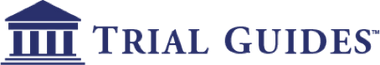How do I access my continuing education programs?
1. Log into your account at the top right of this page.
2. Click on the navy button that reads "Access your continuing education programs."
3. You will then be taken to the Trial Guides eLearning Center transcript page (see example below).
4. Access the program by selecting the green launch button.
5. Access the program materials via the blue button
6. Upon completion of the program, access your certificate via the gold button.
Click here for a PDF of the instructions that includes screenshots!
Note: To receive your certificate, you will need to enter your bar numbers for attendance reporting requirements.
If you have more than one jurisdiction in which you report CLE, you'll need to edit your profile to include additional jurisdictions. Simply select "Edit Profile" (circled in red) as shown below.
If you are not an attorney or do not have a bar number, simply enter your title or other professional organization member number (such a license number for a physician).
Click here to see a larger image: Example Transcript Page

I don't have a navy bar on my customer account. What now?
First double check the email you used to make your purchase. If you still do not have a navy bar, please contact the office during business hours (see last question below) or through our Contact Us form.
How long do I have access to the on-demand program?
You have on going access to the programs to watch as often as you would like. However, you will only receive continuing education credit for watching the program once.
Until you complete the program the first time, you will be unable to fast forward or skip video sections. Once you've completed the program, you will be able to skip forward/backward in the video.
How do I access the educational materials?
Step by step instructions can be found at this link.
I paid for a live webinar and missed it. Can I still watch the program?
If you do not attend the live webinar your registration will be switched to the on-demand version within 5 business days. If you would like to have your registration changed in advance please contact customer service.
Can I rewatch a live webinar I attended?
If you paid for the webinar then we will upload an archive of the webinar automatically to your account, usually within 5 business days. If you attended a free webinar, then we do not offer a free replay.
ACCREDITATION QUESTIONS
How do I access my certificate?
Step by step instructions to access your certificate can be found here.
How do I see what programs are approved in my Jurisdiction?
Click here to search by state. Programs are listed by jurisdictions in which accreditation:
- has been issued,
- is in the application process, or
- is available through reciprocity or other similar jurisdictional rules.
- is not available
Please check each program to ensure the accreditation is approved--especially if you are working on a reporting deadline.
How can I see what accreditation is available by program?
Each CLE product has an "Accreditation" tab on the product page. There is then a link to see the in-process, approved and reciprocity jurisdictions.
What does "Accreditation Available Through Reciprocity" mean?
Some jurisdictions automatically approve out of state programs accredited by other jurisdictions. If your jurisdiction is listed under this designation, you will need to file the appropriate form with your accrediting authority to receive credit for the program. See this page for detailed information.
My state is listed under "Applications in Process." How long will it take to receive accreditation?
That depends on your jurisdiction or state. Some take a few days; others take a few months. As soon as we begin the process for a specific jurisdiction, we add it under that section.
My state is listed as "Accreditation Not Available". Why?
Your state may not approve certain types of programs or may have already issued a denial for this program.
How do I request accreditation in my jurisdiction?
Take note of the course title or number (included in the course description), and fill out this form. Note: Depending on the jurisdiction, the accreditation process may take up to 90 days. If we are able to obtain accreditation, we will do so.
Jurisdictional rules may prevent accreditation in certain states. For example, states may require that a recorded product be no older than 2 years, or may not accredit any on-demand forms of learning.
Why do I have to fill out an evaluation? Why are there interactive requirements in the program? Why does each attendee need their own account?
As a national provider, Trial Guides must adhere to the most stringent of requirements from across the nation. Some states/jurisdictions require mandatory evaluations, and others require individual attention monitoring for distance learning (Live Webinar/On-Demand Programs). Therefore, our programs are designed to meet both requirements, among many others. CLE requirements vary quite significantly from state to state.
FINANCIAL AID PROGRAM
Does Trial Guides offer scholarships or financial aid for CLE programs?
Yes! A detailed program description and the application can be found here.
Additional Questions?
You can call the office at 800-309-6845
Monday through Friday (Closed on all federal holidays)
12 PM EST/9 AM Pacific - 7 PM EST/4 PM Pacific
Outside of office hours? Use our Contact Us form, and we'll get back to you as soon as we're back in the office.