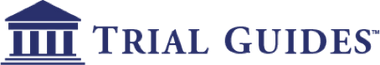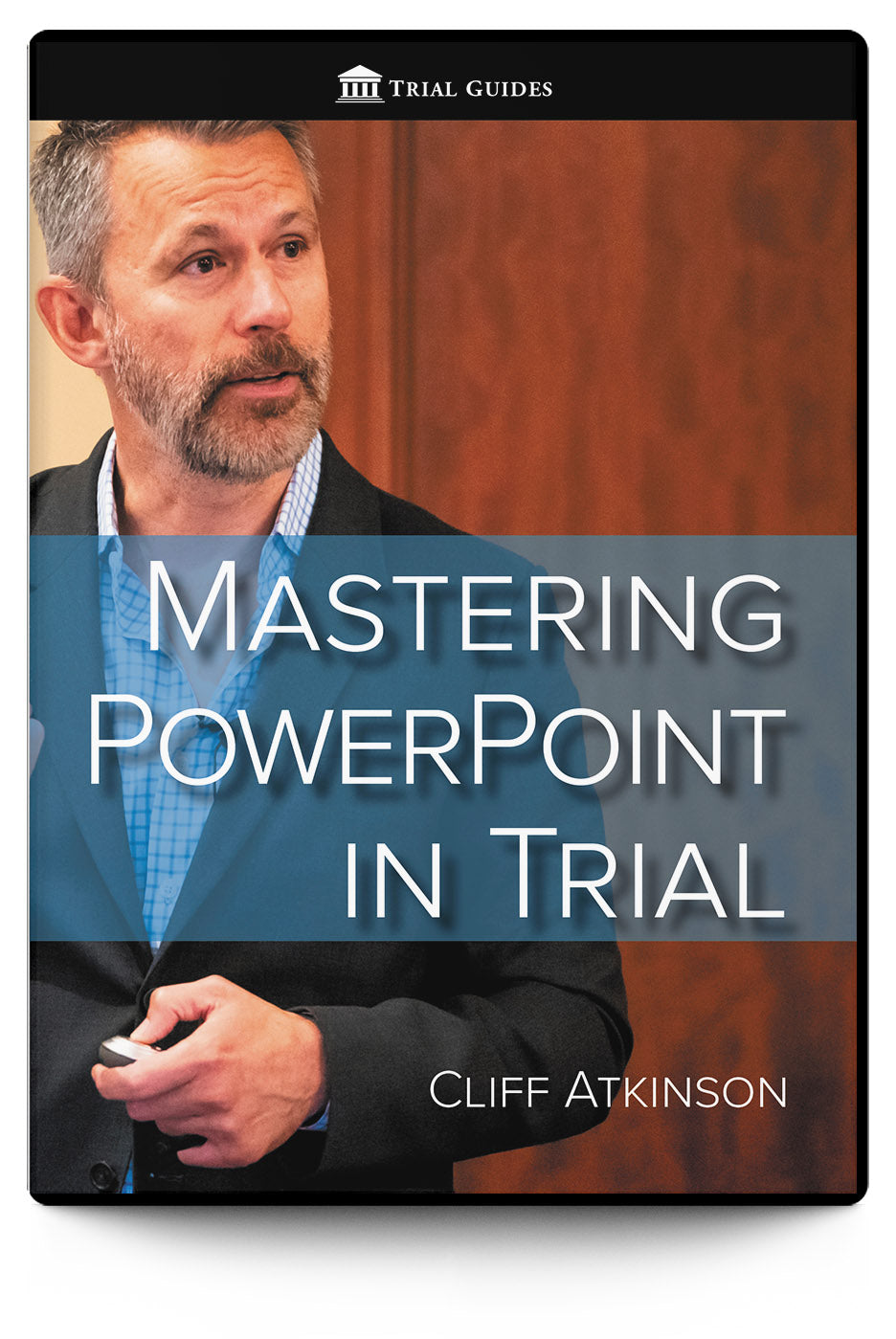Description
Description
In an hour and a half, Cliff Atkinson, the author of Beyond Bullet Points, walks you through effective strategies for using PowerPoint (and other visuals) in trial. Using past cases he’s consulted on with Mark Lanier and Patrick Malone, Atkinson shows practical ways you can increase jurors’ ability to retain and understand information.
Atkinson discusses the importance of keeping your presentations simple. And he demonstrates how to distill your case down to key points to keep jurors engaged and able to easily learn your client’s story and key case facts. He offers lessons on how the limitations of working memory provide important constraints to effective storytelling, and how you can create a seamless media experience for jurors that keeps them focused. Atkinson also offers numerous tips on using PowerPoint, creating effective graphics, and focusing on language that speaks to jurors on a gut level. This presentation is a valuable addition to the library of any trial lawyer.
Please note: This video is part of the complete Using the Rules of the Road set.
Please note: This video recording includes highlights from an exclusive live event. Due to copyright and other restrictions, this DVD does not include the extensive written materials from the conference. To learn more about our upcoming CLE seminars and events, visit www.trialguides.com or give us a call at 1-800-309-6845.
Author
Author
Details
Details
DVD: 100 minutes; 1st edition (2019); ISBN: 9781941007952
Publisher: Trial Guides, LLC
Table of Contents
Table of Contents
- Introduction
- Screen Use and Lighting during Your Presentation
- Storytelling in Advocacy Using PowerPoint
- Simplicity: The Learning Limitations of Your Audience
- The Three Goals for Presentations
- The Value of Simplicity in Presenting Rules to the Jury
- Using Story Structure in Your Case
- Creating Your Presentation Slides: Demonstration
- Using Your Presentation to Tell Your Client’s Story
- Using Multiple Types of Visuals
- Practical Applications in a Case (Continued)
- Tips for Finding and Using Images for Your Presentation
- Q&A